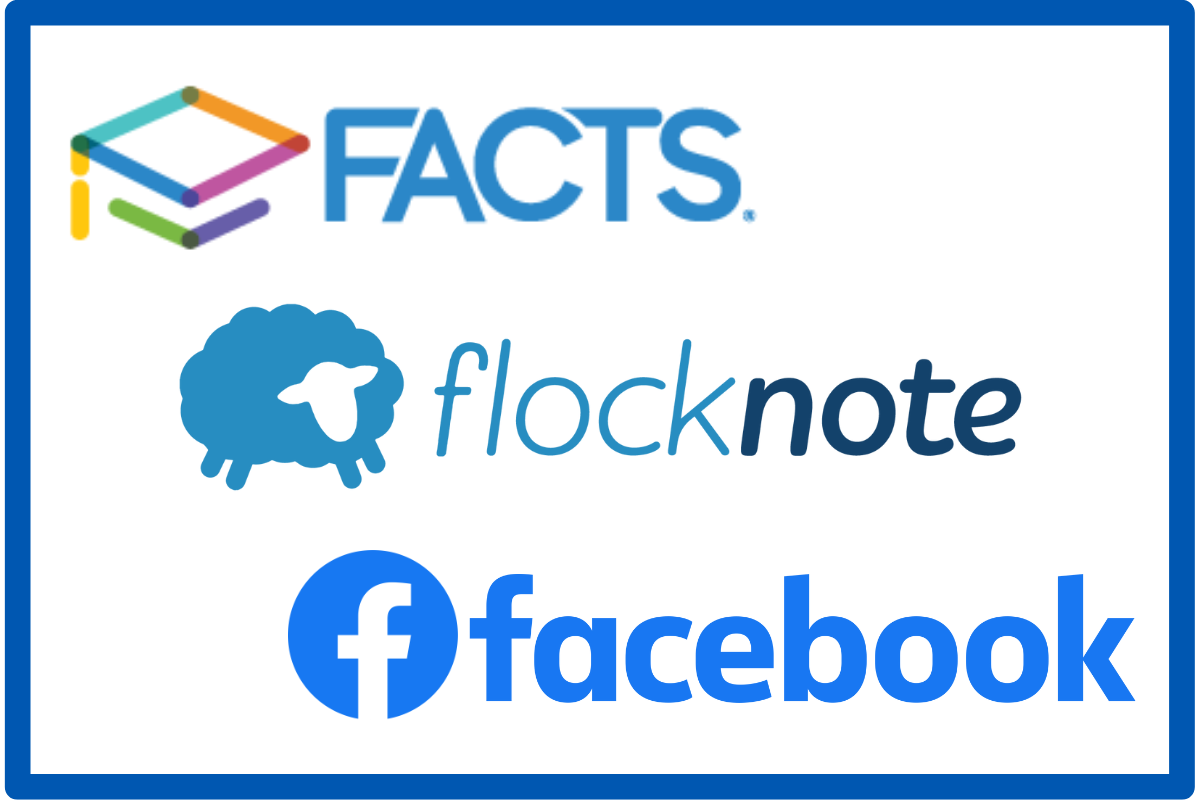We’ve gotten a lot of requests about this one: How do you email an entire class or grade level in FACTS?
Although there is no magic “send to all” button to use in FACTS, the process to generate a list to send to is pretty simple – and it really doesn’t take longer than a minute or two. Here are the steps involved in selecting a group to email in FACTS:
- Sign into the FACTS Family Portal and go to the Directory tab.
- Since most likely you’re looking to email parents, go to the “Parents” tab.
- Choose the grade level or class that you wish to contact – once you hit search you will only see the list of names for that specific group.
- Drag your cursor and select the entire group – including name, email, and other contact info.
- With the data highlighted, hit Control-C (or Splat-C on a Mac) to copy everything you’ve selected.
- Open MS Excel or Google Sheets to a blank document.
- Select the first cell, then hit Control-V (or Splat-V on a Mac) to paste the selection into the spreadsheet. The app should retain the columns and put each record into a row.
- From there, you are free to use the data however you wish. For the purposes of emailing, just copy the email addresses in the column, then paste them into your Mail program of choice, and you’re all set to write your email message and send it to the whole group.
This will work for any size group – including for instance, if you wished to email the whole school (or multiple grade levels). The benefit of this also, is that when you pull your list to email, you know you’re getting the most recent data available (so for instance if someone updates their contact info, you’ll have the latest).
For more info about how to use FACTS, check out the instructions on the School website.
We’ve also recorded a video which walks you through the steps involved. (All contact info has been blurred out to protect everyone’s privacy.)
Emailing Families By Grade Level Video by Michael J. Sonntag